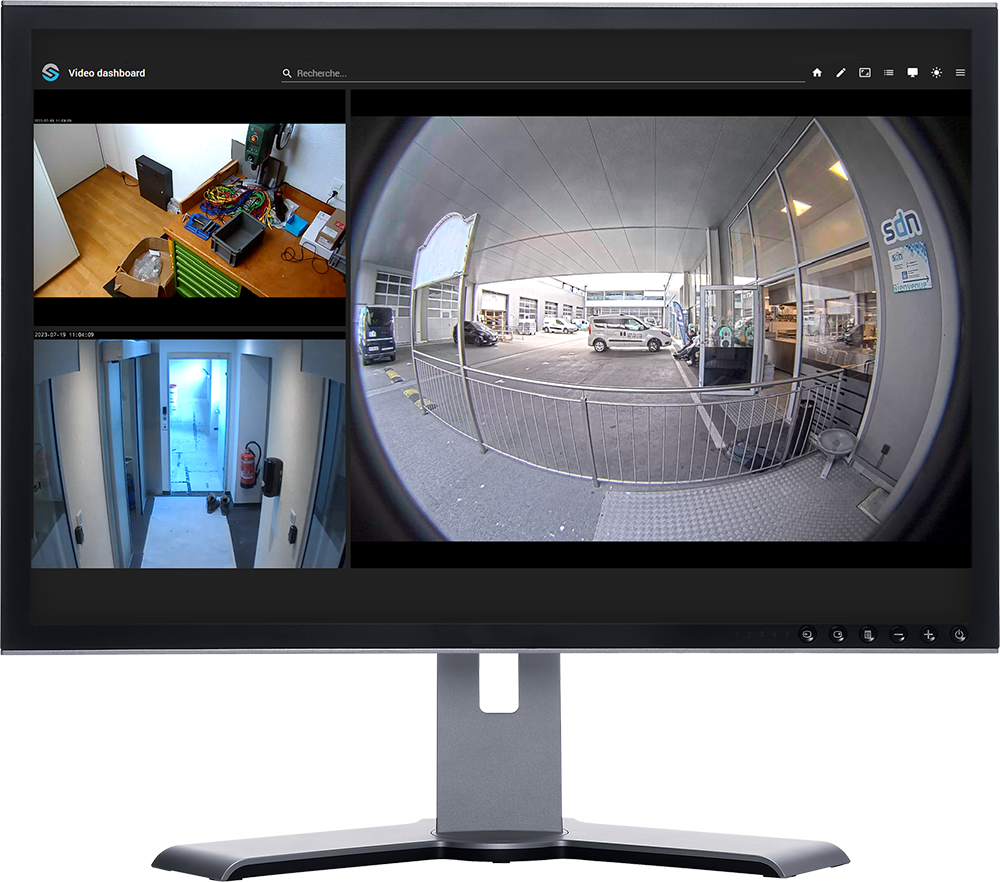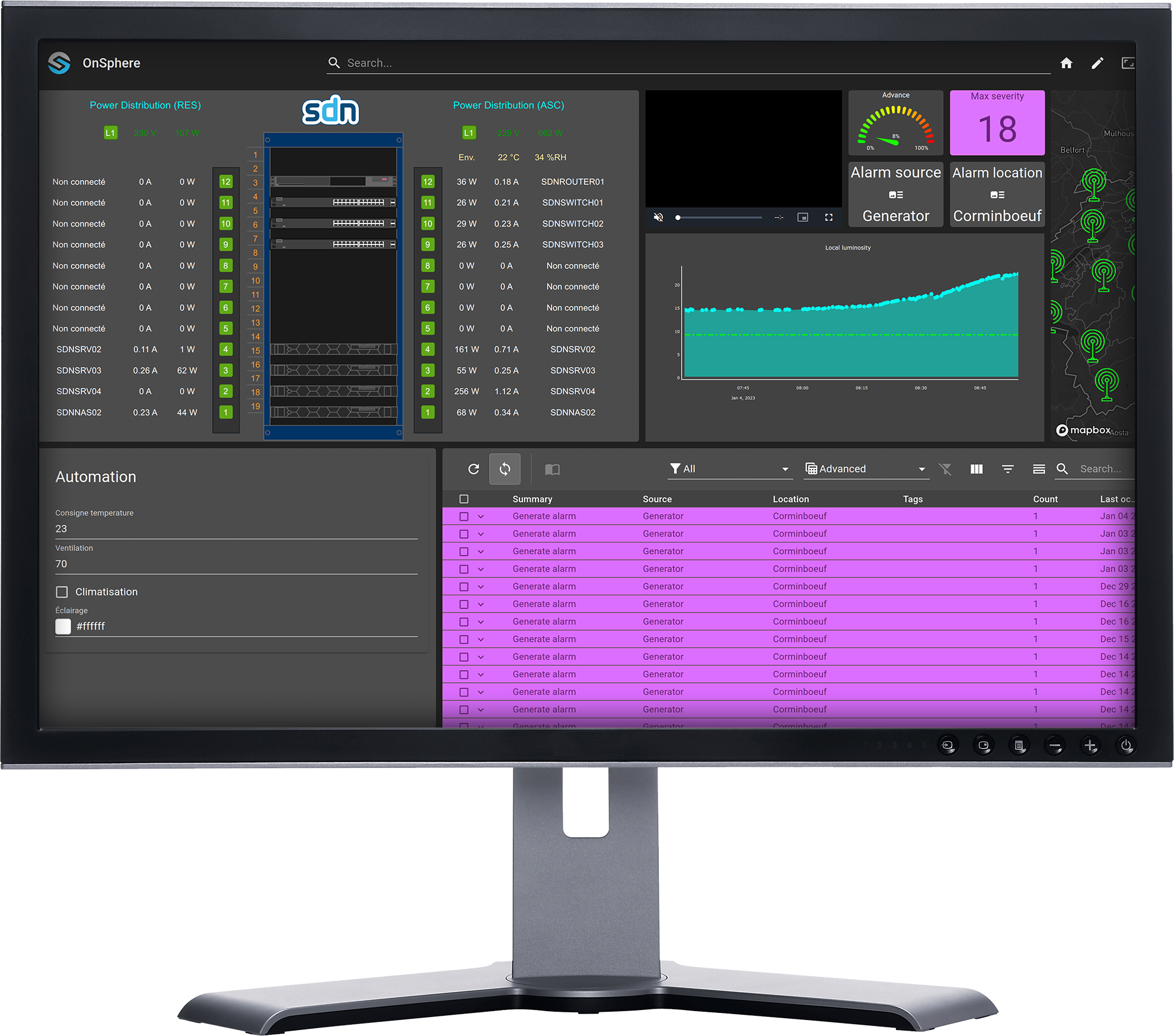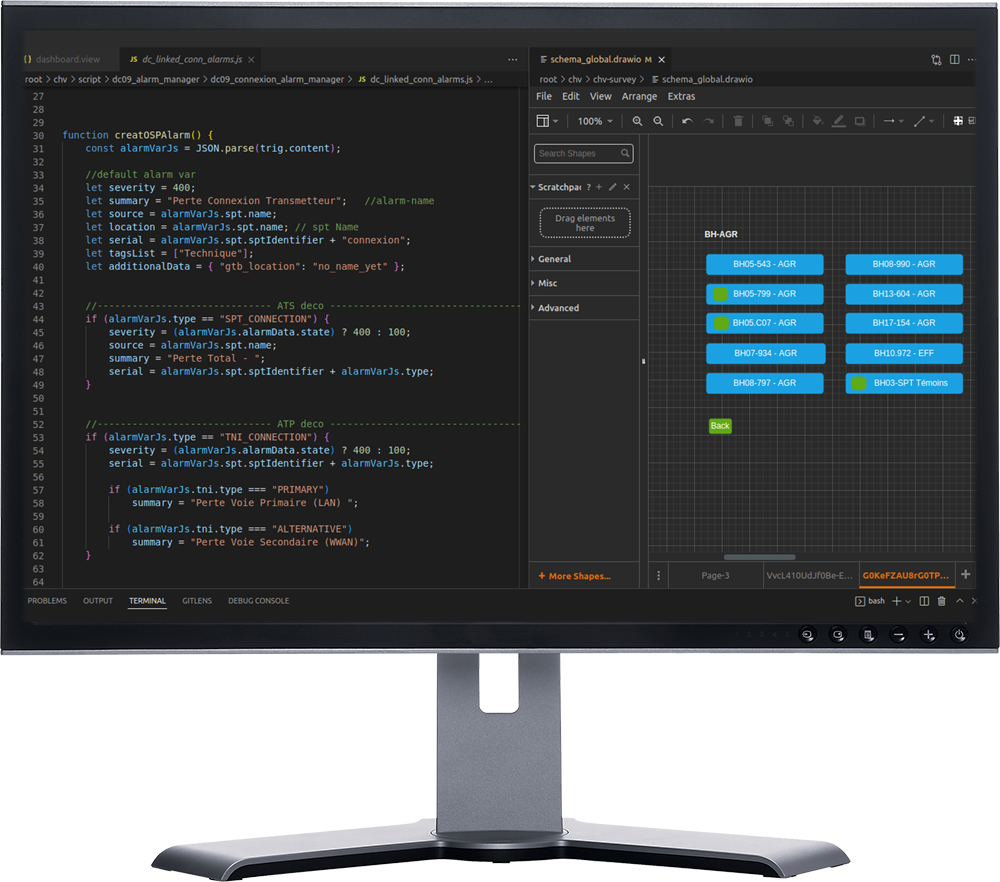the new-generation supervisor
Buildings, telecoms and IT infrastructures, as well as industrial facilities, vehicle fleets, IoT and building automation, all require their own IT systems for day-to-day management. Thanks to the
OnSphere supervisor, you can consolidate each of these systems on a single platform. View and control all your alarms, videos and faults in the blink of an eye, using a simple web browser.

OnSphere functions
Bring together all the management modules you need in the supervisor
OnSphere
supervisor and benefit from its modularity and ergonomic design. A simple, efficient user experience, thanks to widgets and a tile system.
Integrate all kinds of functions, from the most common (alarms, video, etc.) to the most advanced (BIM, GIS).
Basic, Pro or Ultimate?
Choose the
OnSphere
package of your choice, based on your needs and resources, with a choice of financing models. Three options are available: Basic, Pro or Ultimate.
Modules OnSphere
100% customizable functions to meet your specific needs.
A customizable interface


Broadcast your video streams directly to dashboard views.

Take advantage of a schematic view or floor plan to visually check the status of your infrastructure (alarms, elevators, etc.).
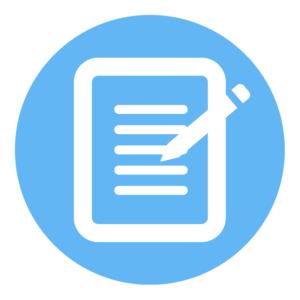
Use forms to configure your equipment, create work orders or manage data.

Track the evolution of your systems over time with histograms.

Create specific alarm views for your users.

Increase efficiency by customizing the information displayed, thanks to the many widgets available.

Display your alarms on maps and customize the actions associated with the data displayed.

![]()
Broadcast your video streams directly to dashboard views.
![]()
Increase efficiency by customizing the information displayed, thanks to the many widgets available.
Display your alarms on maps and customize the actions associated with the data displayed.
![]()
Create specific alarm views for your users.
![]()
Track the evolution of your systems over time with histograms.
![]()
Take advantage of a schematic view or floor plan to visually check the status of your infrastructure (alarms, elevators, etc.).
![]()
Use forms to configure your equipment, create work orders or manage data.